eSIM Profile Generator
Generate, edit and validate GSMA eSIM profiles.
Generate and validate test or operational profiles via a dedicated UI or directly at the ASN.1 level.
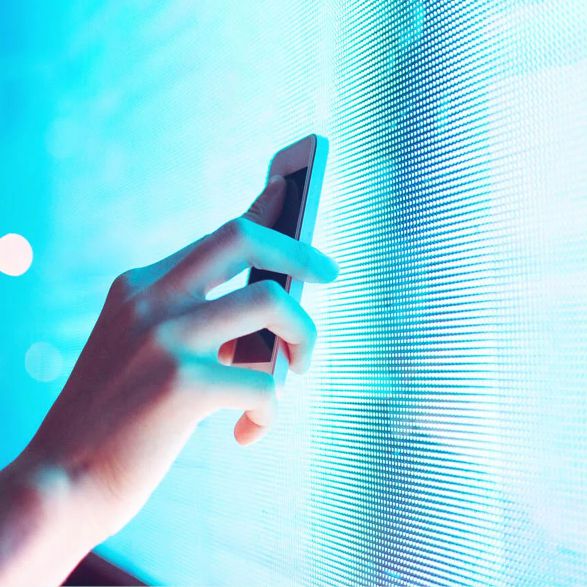
Quickly generate, edit and validate eSIM or eUICC profiles at your level of confort.
The eSIM Profile Generator provides an ideal test tool for GSMA Consumer and M2M industry professionals to generate, edit and validate eSIM profiles based on the Trusted Connectivity Alliance (TCA) eUICC Profile Package: Interoperable Format Technical Specification.
It serves as a companion tool to the Mobile eUICC Profile Tester, which allows you to load profiles onto your test or production eSIMs, or SM-DP+ Simulator and M2M Server Simulator for loading profiles onto test eSIMs.
Key benefits
-
Generate test or operational profiles via a dedicated UI without having to worry about the low level ASN.1 syntax.
Dynamically generate profiles and translate them into human-readable format.
Generate detailed overviews of your validated profile with reference to each profile element.
Generate error reports with recommended resolutions.
Key features
A dedicated editing environment for eSIM or eUICC profiles allows you to work at your comfort level.
Choose between the traditional logical SIM file system view or working at the ASN.1 level.
Scan SIMs or eSIMs to generate profiles.
Compare different eSIM profiles and generate powerful reports.
Validate the profiles against the key TCA, 3GPP and ETSI specifications.
Create eSIM profile personalization templates that to generate random or specific batches of test profiles.
How it works.
The eSIM Profile Generator provides a dedicated ASN.1 development environment for quickly generating, editing and validating eSIM or eUICC profiles at your level of comfort, whether working at the traditional logical SIM file system view or working directly at the ASN.1 level.What's in the box.
Profile generationScan SIMs or eSIMs to create new profiles.
Edit profiles in a custom-built UI
and copy and paste Profile Elements from one profile to another.
Edit pre-existing profiles from ASN.1 or DER with full support for TCA-defined templates.
Profile validation
Dynamic profile validation against TCA, 3GPP and ETSI specifications.
Generate error reports with recommended resolutions.
Use the File System view to validate profiles with reference to each profile element.
Full support is based on the latest version of the following specifications.
TCA eUICC Profile Package:
Interoperable Format Technical Specification.
- ETSI 102 220 Smart Cards:
ETSI numbering system for telecommunication application providers. - ETSI 102 221 Smart Cards:
UICC-Terminal interface; Physical and logical characteristics. - 3GPP2 C.S0065-B:
cdma2000 Application on UICC for Spread Spectrum Systems.
TCA eUICC Profile Package:
Interoperable Format Technical Specification.
- 3GPP 31.102:
Characteristics of the Universal SubscriberIdentity Module (USIM) application. - 3GPP 31.103:
Characteristics of the IP Multimedia ServicesIdentity Module (ISIM) application. - ISO/IEC 7816-4:
Identification cards -Integrated circuit cards. Part 4: Organization, security and commands for interchange.
Characteristics of the Universal Subscriber
Characteristics of the IP Multimedia Services
Identification cards -Integrated circuit cards. Part 4: Organization, security and commands for interchange.
Technical specifications.
Profile comparison
Compare full eSIM profiles with differences identified and highlighted in the file system, SDs, applications and ELF packages.
- All comparisons can be saved to an HTML report.
Profile personalization templates
- Create eSIM personalization profile templates to build batches of test or operational profiles.
Populate personalization templates with randomized values creating a range of test profiles.
- Set key profile elements as variables (e.g., ICCID, PINs, PUKs, ADM pins, AKA K-Key, OPC, RAM/RFM SCP key values, etc.) with a range of values associated to these profile elements to create personalization templates.
- Personalization templates can be populated with randomized values to create a range of test profiles.
Downloads
Download our technical specifications sheets for more information.


 Fime e-SIM Profile Generator flyer.pdf
Fime e-SIM Profile Generator flyer.pdf
